In a previous post I talked about the reasons that I try to make it a habit to meal plan on a regular basis. There are several ways to meal plan and I recommend that you try a couple ways and see what you like the best. I don’t think there is a one size fits all approach since we are all so different and have different needs!
In this post I am going to talk about my favorite meal planning tools. If you use something different and it works for your family that is totally ok! You could even just use pen and paper! Whatever works for you! If you do something different, would you mind sharing what system you use in the comments below? I love hearing about other people’s processes and learning about new ways of getting things done!
When it comes to meal planning there are two main types of tools that I use: tools to organize the actual recipes and then the tools I use in the actual process of meal planning. They both have different purposes so I will look at each of them here.
Before you organize, you must simplify
If you are anything like me you probably have recipes coming out of your ears. With Pinterest and blogs and all the cookbooks out there my recipe collection can quickly get overwhelming. The first thing I had to do when trying to simplify my meal planning was to declutter my recipes. And to be honest I’m still decluttering them. It’s not easy! And it takes a while to get to a point you are comfortable with.
Step 1. Gather all your recipes. Look for recipes in the following places:
- Evernote
- Recipe box
- Magazines
- Cookbooks – both physical and on your kindle
- Digital cookbooks from free optins and ultimate bundles
Step 2. Go through your physical cookbooks. Get rid of those you never use and don’t plan to ever use. Go through the books you do use and sticky note the recipes you love, those you would love to try, and those for company.
Step 3. Go through your recipe box. Do a quick declutter. Don’t think too hard about it.
Step 4. Go through your electronic recipes. Declutter Evernote, Ebooks and Pinterest.
Step 5. Categorize the recipes that are left – the more granular the better. Declutter first so you don’t categorize what you won’t use!
>>> TIP: set a timer to declutter so you don’t get overwhelmed. This may take a while and that is ok!!
Tools to organize recipes + tips for each
- Have more granular boards. i.e. slow cooker chicken recipes vs chicken recipes.
- Click over to the recipe to make sure it’s something you’ll actually make and there are no weird ingredients or long cook times.
- Once you have made something either delete it or move it to your meal planning system (in my case Trello).
- Add link to Trello or type it out in Trello with a link back to the original blog.
This is a screen shot of my personal Pinterest account, but it gives you an idea of the types of boards I use:

- Use tags.
- Only keep what you know you’ll use.
- Once you have made something either delete it or move it to Trello to add to your recipe rotation.
Kindle books
- Use the bookmark feature in your kindle app.
- Take screen captures of specific recipes to add to Trello.
Physical cookbooks
- I don’t use many, if at all.
- Flag recipes you want to try with a sticky note.
- Take a pic with your cell phone or type out the recipes into Trello for ease of use.
- Learn how to declutter your cookbooks in this post.
Tools to organize your meal plan
>>>Grab my Meal Planning Trello Board for FREE!
I recently started using Trello and I love it! It’s a very visual tool and I love that it syncs up with my iCal. I keep a running list of our tried and true recipes and then I can copy the recipes to a new list for the week. If I want to try something new I can also add a card with a link to Pinterest or a blog post.
>>>To get started with your own trello account sign up here.
>>>If you need help getting started with Trello, I’d recommend checking out this article from Trello or this FREE Quickstart course.
iCal
One of my favorite features of Trello is that it can create a calendar view of the cards with due dates. This is great if you want to use the calendar in Trello, but I live in my iCal. One of the awesome things about Trello is that it also creates an iCal feed I can subscribe to. This way my meal plan will show up in my iCal as well! Then I can share the feed with my husband so he knows what the plan is for the week and can help out with cooking dinner if he’s around too. 🙂

>>>If you need help adding a feed to your iCal click here. If you need help for google calendar click here.
Notes App
You can totally use Trello for your grocery list. In fact, the template board I created has a card for the grocery list. In our house, however, we use the Notes app that comes on the iPhone. My husband uses and loves Apple apps so I just use Notes. My husband will sometimes get groceries so I use what he is comfortable with. He can add or subtract things from the list so it works well for us.
Pin it for later!

What meal planning tools do you use?
*Some of the links in this post are affiliate links.
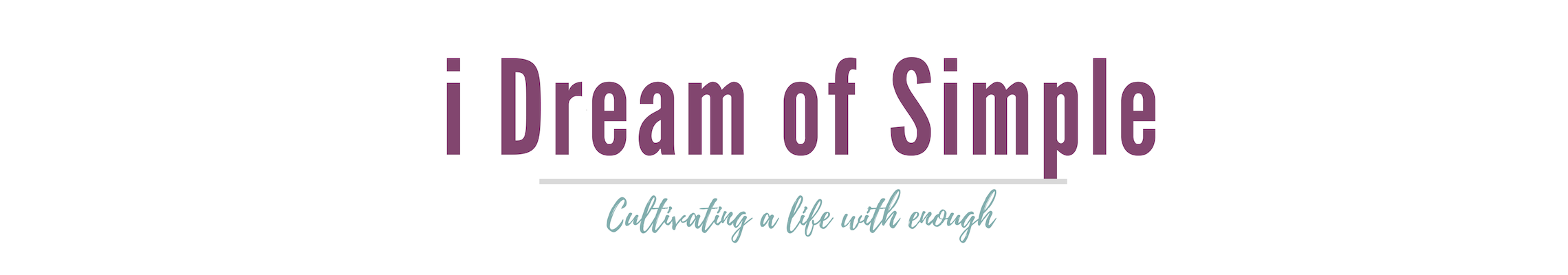


I pretty much make a new plan every week depending on what I am in the mood for that week. This post will be helping and maybe allow me to meal plan even more in advance!