Inside: This is the perfect digital home management system that you can always access on your phone or computer. This post shows you how to organize your home management with Trello. Check out these busy mom hacks for managing your household with 10 Trello board ideas to get you started. Plus download three Trello board templates for FREE!

Some of the links in this post are affiliate links. Click here to read what that means.
I’m going to go out on a limb and say Trello is the best digital tool for home management.
Whether you are a mom, a dad, husband, wife, or none of the above, there is a lot that goes into managing a home. And when I say home I am including any place where you live. It doesn’t matter whether you live in an apartment, a home or you’ve jumped on the tiny home bandwagon, there is a lot to keep track of!
From meal planning, keeping up with cleaning and home maintenance tasks to managing the day to day activities of your family, it’s enough to make your head spin.
And believe me, my head was spinning before I started using Trello to keep track of everything for our home management.
In this post, I’m going to share what the heck Trello even is, how to sign up for this free online tool and then how you can use it to simplify your life and everything home management.
When you’re not worried about all of these things you will be so much more relaxed and present with your families. And that’s the whole point! We want to worry less about managing our homes and spend more time actually enjoying the people living under the same roof as us.
So are you ready to dive headfirst into using Trello for home management?
We will get into all of it in this post!
But first, download three of my most used Trello boards so you can get a taste of how amazing this tool is for your home.

What exactly is Trello?
Trello is an online organizational tool and it’s amazing! It has a super simple and flexible design that allows you to make it work for any of your needs. It was really designed to be used for business collaborations, but as you’ll see in this post, there is a ton of simple functionality that is incredibly helpful for managing your home and keeping it running smoothly.
How can I sign up for Trello?
There is no shortage of productivity tools and apps on the market these days. And signing up for a new tool or app is not always easy. I hope that these simple steps will streamline this process for you and have your new Trello account up and running in no time!
Click here to create a new Trello account.
You’ll see a screen like this:

Enter your email address and hit “Sign Up”. The next screen that pops up will ask for your name and for you to create a password.
From here you’ll be prompted to create your first Board, complete with lists and cards!
Woohoo! How easy was that???
Of course, you can always delete this sample board and start from scratch. Or feel free to download three of my favorite Trello Boards I use regularly to simplify my home management.

How much does Trello cost?
One of the best parts about Trello is that it’s completely free! There is a paid option, but for everything I show you here, there is no reason to upgrade. I am still using the FREE option and have no plans to upgrade any time soon.
If you’d like more information on pricing, here is Trello’s pricing structure. A neat way to upgrade to Trello gold for free is by sharing Trello with others. If someone signs up using your referral link then you can get a month of Trello
But like I said, everything I show you can be done with the FREE version!
Trello basics – what does all the lingo mean?
So I hope by now you are all signed up for your own Trello account. If not, do that here before we move on to learn about everything you see!
There are four main components to Trello, but there is so much you can do! Let’s take a look at each of these components.

- Board: The main component that you’ll be working from is called a Board. A Board is basically a project or place to keep track of information. In the pen and paper world, this could be considered a notebook or binder you would have for a particular project.
- List: A list is kind of like the tabs of a binder or can be used to create a workflow. For example, you could have lists for “TO DO”, “DOING”, and “DONE” to show the progression of tasks in a project. In the image above I have lists for “DO THIS FIRST,” “Braindump Task List,” and “Delegate.”
- Card: To continue with the binder example, cards are like the individual pieces of paper in a binder or all the post-it notes you have on your desk. Cards represent the tasks or things you want to remember. You can add as many cards as you want to a Board!
Cards have a ton more options including adding notes, checklists, attachments, due dates, and labels, just to name a few. If you download the free templates I created for you, you’ll notice many of the cards have these components incorporated.
- Menu: The menu is on the right-hand side and where you can do a ton more to the Board such as add members, enable power-ups and so much more.
Now, let’s get into some of the main reasons I LOVE using Trello to keep my home running smoothly.
What are the benefits of using Trello for home management?
I have already touched on a few of the reasons I love using Trello for staying organized, but I wanted to mention them here again.
- Trello is Free! And like I mentioned above, this level has everything you need to get started.
- Trello is digital and syncs across multiple devices. I love that I can quickly add a card on my phone when I’m out and about and then look at it bigger on my computer.
- Trello is collaborative. This means you can share boards with family members, tag them and assign tasks to individuals. This would be great for assigning chores to your kids or for your husband to have access to the weekly schedule.
- Trello reduces paper clutter. Since you are using a digital tool you no longer need all the post-it notes and pieces of paper all over your house to remember to-do items and notes. This automatically helps you declutter your home!
- Trello reduces stress. This is probably my favorite reason for using Trello! When I started using one tool and keeping everything in one place, I felt like I could take a breath and I was able to implement routines for things like cleaning and meals. When you don’t have to worry about how to manage your home you have more time and brain space to actually enjoy your home and the people that live there with you.
Now on to the good stuff! How I actually use Trello to manage my home!

The top 10 boards I use to manage my home with Trello
I thought the best way would be to share 10 of the boards that I am currently using and find the most useful for managing our home. I will share the name of the board and a short description of what I include on the board.

You can download three of my boards for FREE, by clicking here!
Home Base
This Board is similar to a homemaking binder. Here I keep all the details about each family member like birthday, clothes sizes, gift ideas, and school information. I include medical and insurance information, details about our vehicles, neighbor contact info, home maintenance project ideas, and finance information. This is a catch-all type of board, but I love that all this information is in one spot!
My Week Board
This is the board that I use every single day. I use this as my task list for each day of the week and I have it set up in a week at a glance. I spend some time on the weekend to braindump all the things that I need or want to do in the coming week and make a card for each task. Then once everything is out of my head I am able to identify things that can be removed or delegated or added to a specific day to complete during the week.
Related Post: How to Develop a Morning Routine
Meal Planning
This is my second most used board! Here I keep our family’s tried and true recipes or links to the recipe online. I also keep some recipes that I want to try, but I try to limit this list. On the weekend I’ll spend some time planning out the meals for the week ahead and create a meal plan using our favorite recipes plus one or two new recipes to try. This board syncs up with my iCal so I am able to see my meal plan on my calendar too!
Related Post: Tips to Simplify Mealtimes
Cleaning Routine
This board helps me stay on top of the daily, weekly, monthly and seasonal cleaning tasks around our home. I have checklists setup for each so I always know what needs to be done in each room and on what frequency.
Event Planner
This board template is perfect for planning birthday parties! It has lists for the guest list, menu ideas, and the master task list.
Family Bucket List
I love this board! It is so much fun to think about what fun activities my family and I want to do on a seasonal basis. If we do not intentionally plan our days then time can get away from us! This board helps me to be intentional and make lasting memories. I don’t treat this board as a must-do list because that would be overwhelming! Rather, I treat this list as a guide for how we would like to spend our time together.
Related Post: How to Develop Meaningful Family Traditions
Goal Setting
I try to set up goals on a quarterly basis, similar to The 12 Week Year. This board helps me to think through what I want to accomplish during the year and it helps me break down the goals into manageable bite-sized pieces.
Need help setting SMART Goals? Download my free guide here!
Simplify the Holidays
This board helps me keep all the holidays in order so that I can actually enjoy them! A little planning and thinking ahead really does go a long way. This board will help you map out October, November, and December from a holiday activities perspective.
Related Post: How to Use Trello as a Holiday Organization Planner
Travel Planning
This board will help you simplify your next trip and keep everything in one place. There is a spot for your travel itinerary and booking confirmations, hotel confirmation, budget, and restaurant ideas. Plus there is a spot to list your bucket list items and a way to plan out when you would like to do what.
Personal Growth
This board is super helpful in keeping track of the books and courses I want to take and it provides a space to take notes on what I have already completed. As you fill this board out it becomes a wealth of information for you to refer to.
Keep Learning About the Wonders of Trello
I hope this post has piqued your interest to learn more about Trello and how it can significantly improve your home management! This blog post just scratches the surface!
My friends over at League of Extraordinary Moms have a fantastic course that goes deep into all things Trello. If you’re not ready for that quite yet, click the image below to get started with the FREE three-part mini-series to learn more about Trello and what it has to offer.
What is one board you plan to use in your home?
Download your FREE boards here and then let us know in the comments!

Please consider sharing this post on your favorite Pinterest board!

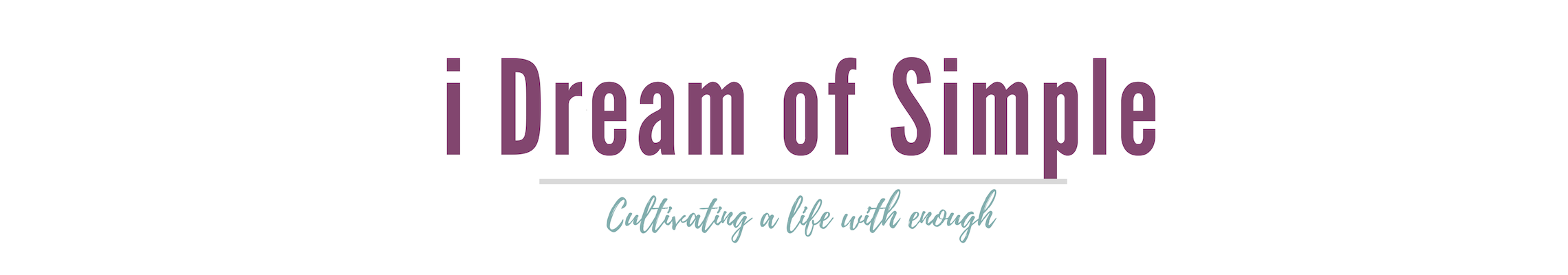

Moved off from Trello to Restya, probably the best looking and working kanban out there. Restya is a productivity and management tool specifically built around a Kanban-style workflow. Great for personal use (FREE) and scales easily to business and team use. We use it daily for managing our project workflow. Restya is an excellent free Trello alternative https://restya.com/board/comparison.
Hi John, thanks for taking the time to read this post! I have not heard of Restya before, but it looks like it may be a great alternative to Trello. Thanks for sharing!