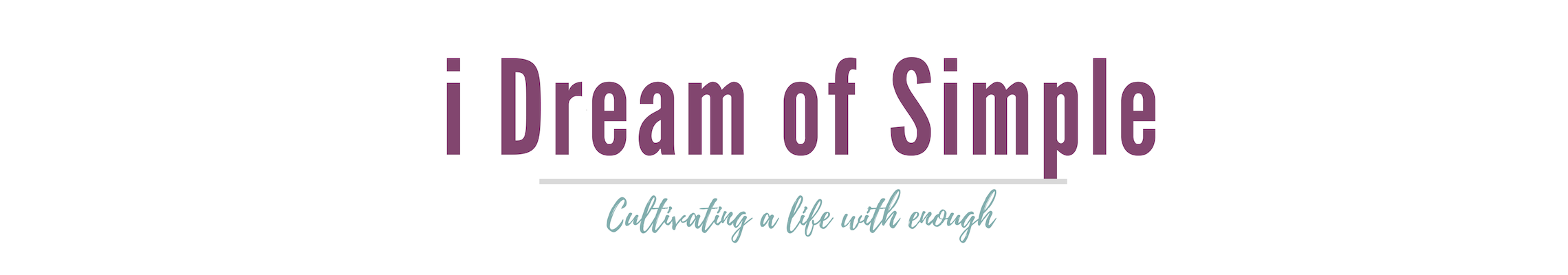Inside: Trello is the perfect tool for moms to simplify their life and eliminate so much paper from their homes. Click over to read this beginner’s guide to Trello for busy moms. Plus download three FREE board templates to get started using this awesome tool today!

Some of the links in this post are affiliate links. Click here to read what that means.
If you are a busy mom you know all too well the sheer number of things we have to remember each day. Between the house chores, planning and preparing meals, managing multiple kids schedules and school tasks, spending time with your spouse and friends, plus squeezing in time for self-care *if we are lucky*….it’s amazing we accomplish all that we do without losing our minds. Well, sometimes it feels like we are losing it!
The tool that has helped me to get all of these things out of my head and into a safe place is the topic of this blog post. The tool that I use and LOVE is called Trello! And I can’t wait to share all about it with you today.
Before I found Trello I had my tasks and notes all over the place. Talk about a paper monster taking over my life.
I tried a daily planner as I used in school…but I didn’t like having to take it with me everywhere and it wasn’t as flexible as I’d like.
I tried simple post-its…but again those were only at home and I couldn’t refer to them when I was out and about. Plus they just get all over the place and get lost easily…I’m not the only one, right??
I tried a simple notebook…but it didn’t work for me either.
Next, I tried other digital tools like Evernote and the task tool that comes with the iPhone….but I couldn’t make either stick.
I have been using Trello for about 5 years or so and I won’t ever look back!
Are you ready to learn how you can use Trello as a busy mom too?
Let’s get to it!
Here is what we will cover in this beginner’s guide to Trello:
- What exactly is Trello?
- The benefits of using Trello for MOMS
- The basic components of Trello and how they work
- Sign up for Trello and create your first board
- Advanced Trello techniques
- Frequently Asked Questions about Trello
- Free Trello Templates

What exactly is Trello?
Trello is a digital project management tool. It’s traditionally been used by businesses to manage projects and teams. At first glance, it may seem like overkill for moms, but stay with me! I hope by the end of this post you’ll be ready to give it a try!
The benefits of using Trello for MOMS
Trello has so many benefits, especially for moms managing a home and life. Here are a few of the many reasons that I use and LOVE Trello to simplify my home life.
- Trello is free! There is a paid option, but everything I show you can be done on the free version.
- Trello syncs across all your devices: phone, iPad, computer. This is great because I can work on a board on my laptop and then when I am at the store I can pull up the card to refer to.
- Trello is very visual! You can make it as colorful as you want.
- Trello is very customizable. You can make it as simple or as complicated as you want.
- You can share boards with family members and assign tasks to different people. Helpful for chores and sharing menu plans.
- Trello syncs with iCal or Google calendar.
- Trello helps you eliminate the paper clutter all over your home. Can I get some hands raised at this one??
The basic components of Trello and how they work
There are four main components to Trello, but there is so much you can do! Let’s take a look at each of these components.

- Board: The main component that you’ll be working from is called a Board. A Board is basically a project or place to keep track of information. In the pen and paper world, this could be considered a notebook or binder you would have for a particular project.
- List: A list is kind of like the tabs of a binder or can be used to create a workflow. For example, you could have lists for “TO DO”, “DOING”, and “DONE” to show the progression of tasks in a project. In the image above I have lists for “DO THIS FIRST,” “Braindump Task List,” and “Delegate.”
- Card: To continue with the binder example, cards are like the individual pieces of paper in a binder or all the post-it notes you have on your desk. Cards represent the tasks or things you want to remember. You can add as many cards as you want to a Board!
Cards have a ton more options including adding notes, checklists, attachments, due dates, and labels, just to name a few. If you download the free templates I created for you, you’ll notice many of the cards have these components incorporated.
- Menu: The menu is on the right-hand side and where you can do a ton more to the Board such as add members, enable power-ups and so much more.
Now that we know what Trello is and what the components and terms mean, let’s get you set up with your own account! Then, I’ll also walk you through the steps to set up your first board.
Sign up for Trello + create your first board
Click here to create a new Trello account.
You’ll see a screen like this:

Enter your email address and hit “Sign Up”. The next screen that pops up will ask for your name and for you to create a password.
From here you’ll be prompted to create your first Board, complete with lists and cards!
From the Trello homepage, you can also create a new Board by clicking the little PLUS sign in the top right corner:

Woohoo! How easy was that???

Advanced Trello techniques
Now that we have covered the basics, let’s talk a little bit about some of the more advanced techniques Trello has to offer. You don’t need any of these but I wanted to introduce them in case you come across them.
- Power-ups: You get one free power-up per board with the free account. I mostly use Calendar power-up. With this power-up you can sync the dates to iCal or Google cal too!
Here is what a sample Calendar would look like in Trello:

- You can add people to collaborate on Boards. This is helpful if your spouse or older children will also use Trello. You can assign them cleaning chores or let them know what activities are coming up on the calendar. Learn more here.
- Butler. The Butler functionality is awesome at automating your Cards and Boards. I haven’t used these to their fullest potential but they have been helpful when I do use them. Learn more here.
- Keyboard shortcuts: These are super helpful to quickly and easily add a new Card or List. Here are some options for keyboard shortcuts.
- Chrome extensions. I am not a huge Chrome user, but I do know that people use several of these options.
- Email to a card. I love this option to get tasks out of my inbox and onto a place where I will take action on them. Learn how here.
Frequently Asked Questions about Trello
Here are a few questions that I get asked a lot about Trello.
Is Trello free?
Like I mentioned above Trello is completely free to join and use! There are a couple of paid options but you don’t need them.
What is the difference between the paid and Free versions of Trello?
Below is a screen shot from the Trello website about their pricing structure as of the date this post went live. Always double check the Trello site for their most current pricing.

Just keep in mind, everything I teach you can be done with the Free version.
How can I get Trello Gold for Free and is it necessary?
Another option not listed above is Trello Gold. This is an older option that Trello doesn’t advertise as much anymore, but it is still available. Basically, if you use a special link that Trello provides and share that with your friends and THEY sign up for a Trello account, then you will get a month of Trello Gold for free.
The one cool feature about Trello Gold that I like is that you can use up to three power-ups, instead of just one with the Free version. But to me, it’s not a game-changer, and have used the Free version!

What kinds of things can I keep in Trello?
I use Trello for just about everything. When I start a new project I usually make a new board or at least a new list to start brainstorming what I need to do. I use it for keeping track of all my weekly tasks, our meal plan, my cleaning routine, and even for back to school time! I wrote a post with 10 different boards you can try here.
Keep reading for more beginner Trello tips
10 Ways to Use Trello For Home Management
Are you ready to try Trello to simplify your mom life? I have THREE FREE board templates to get you started!
If you’re ready to use Trello to simplify your mom life, download 3 Board Templates for FREE and start simplifying today!

And then, if you enjoyed this beginner’s guide to Trello, please pin this post for later!