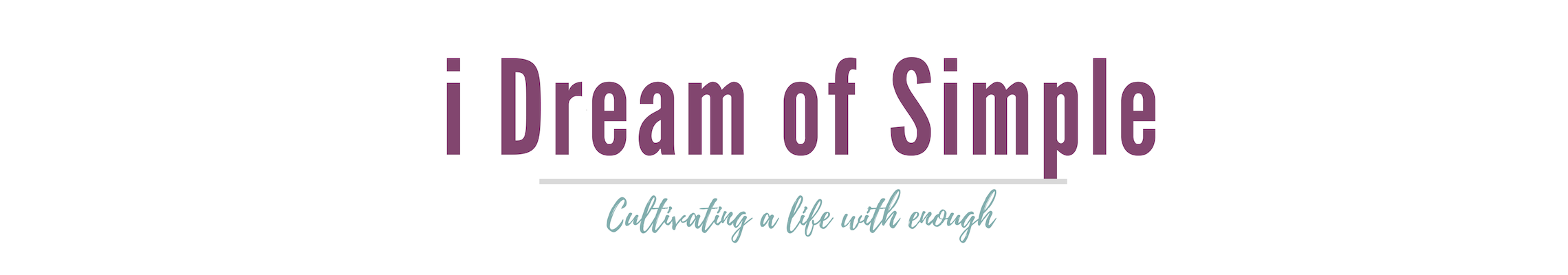Inside: Learn several tips to declutter digital pictures for a photo book that is perfect for a gift this season!
Some of the links in this post are affiliate links. Click here to read what that means.
I was recently contacted by a company called EverPresent, whose purpose is to make it “easy for modern families to manage their memories, preserve their legacy, and enjoy their photos and videos again.” These people are the EXPERTS in decluttering digital pictures and transforming digital files into something that you will use and treasure for years to come.
When EverPresent offered to share tips on how to declutter digital pictures specifically for creating a photo book, I said “YES” right away!
This guest post has come at the perfect time for me this year! Since our oldest was born five years ago, I have created a digital photo book for his grandparents every year. This usually takes a ton of time and effort on my part, though I absolutely LOVE the finished product…and I think all the grandparents do too. 🙂
I learned several new tips in this post to streamline my own photo book process. I have used Shutterfly as well as Blurb in the past, but there are tons of options available now, including EverPresent. A quick google search will show all the different companies specializing in photo books at various price points.
Scroll to the bottom to learn more about EverPresent. They have also graciously shared a coupon code you can use! I have not used their services yet, but from browsing their website and interacting with the company through email, they seem very knowledgeable and skilled in this service. I hope you will check them out!
Alright, now let’s get to the guest post!
Photo by Toa Heftiba on Unsplash
How to Declutter Digital Pictures for a Photo Book Project
A photo book is one of the most thoughtful holiday gift ideas. It’s a unique, highly-customizable design project that shows off your best pictures. But if your digital photo archive is huge or out-of-order, finding the best photos for a photo book can feel like an overwhelming task – and you’re not alone.
If you have thousands of photos and need to find the best ones for a photo book, you’re in luck. Our organizing and design experts have some tips on how to declutter your digital photos to make a photo book.
Using the 5 Ws to Set Goals for Your Photo Book Project
It helps to set goals for your photo book project as you start to declutter your digital pictures. Most photo books tell stories, so think like a journalist and stick to the 5 Ws:
Who is the book for? Consider the audience!
What is it about? Certain people, places, events or hobbies?
When is your deadline? Designing and printing a photo book can take weeks.
Where will the book be shown? Pick the right subject, size, and colors for the setting.
Why are you making this book? Is it a gift, a story or a centerpiece?
>> Related post: How To Declutter Your Digital Life: a 4 Week Challenge
How to Declutter Pictures for a Photo Book
Keeping in mind the 5 Ws and your project goals, you can apply some digital organizing savvy as you start to design a photo book.
Curating:
Similar to consolidating, curating involves searching through your digital photos and picking some to present. Be realistic about the size of your archive – it won’t all fit in one photo book!
Start by making a digital project folder (just name it Photo Book for now) and copying the most relevant material into it. If you’ve already done the basic decluttering outlined above, it’ll be easy for you to find specific folders or pictures that suit your photo book goals.
IMPORTANT: Be sure to Copy these files and folders, rather than cutting or moving them completely. If you make any mistakes or delete something that doesn’t belong, you’ll still have the original files.
Folder Structure:
Photo books can be vastly complex projects. Depending on the subject or theme, you might organize the digital photos into separate subfolders by category to break your work down into smaller chunks. You can even set up a file-naming structure for groups of photos based on your folder name.
For a photo book that documents your child’s year, you can make subfolders for hobbies, school events, and sleepovers. Using this technique also allows you to spot any areas that either need more content or don’t have enough to merit their own section in the book.
De-duplicating:
Photo books often take more time and money than other projects like digital slideshows. You can save resources by getting rid of any blurry or less-interesting photos for a specific section or theme. In other words, you are decluttering your digital pictures so you only have the best of the best to choose from.
Selecting the best:
Since photo books are physical media, you’ll also want to prioritize high-quality photos that look good when printed. A resolution of 600 dots-per-inch is ideal for printed photos. Use a photo viewing program to preview each photo, ensuring its size and resolution are high enough to print well.
If most of your photos are small or out-of-focus, there’s still hope! You can try to set these photos to be smaller on each printed page and use more of them per page.
Project Scope:
Remember that less is more when making the final decisions on what to include and omit in your photo book. We recommend keeping the total number of images under 150 – sticking to this limit will be tough, but it forces you to include only the very best images.
For large archives or complex themes like family members, consider making more than one photo book. Rather than cramming photos of all your children or vacations into one book, you can make several highly-detailed presentations – one for each child or trip.
Finding more content:
Making a photo book for grandma this year? Keep in mind that her life began long before the dawn of digital photos. If your project needs more visuals to tell a story, you can digitize older photos or documents and add them to your collection. Just remember to use your new system of folders, subfolders and file names when adding new digital files!
After Planning and Designing Your Photo Book
Before you order 10 printed copies of your photo book, start with one copy so you can preview the physical version and make any last-minute tweaks. Keeping a project folder for each photo book gives you the chance to revisit each photo and section.
Now that your digital photos are decluttered, you can repeat the process to make as many photo books as you’d like. Let’s get creating!
 About the author: As a leader of our photo team, Jens is serious about helping people preserve their memories and history. With an extensive editorial background, Jens also helps drive digital brand promotion through content at EverPresent by sharing his expertise on all things analog and organizing.
About the author: As a leader of our photo team, Jens is serious about helping people preserve their memories and history. With an extensive editorial background, Jens also helps drive digital brand promotion through content at EverPresent by sharing his expertise on all things analog and organizing.
About EverPresent: EverPresent’s purpose is simple. Our team makes it easy for modern families to manage their memories, preserve their legacy, and enjoy their photos and videos again. As the industry leader, we digitally archive and organize both aging photos, home movies, AND digital photos and videos so families always have easy access to the memories they want to see and share. Our team of over 50 dedicated technicians, organizers, and designers has digitized millions of aging photos and videos and organized hundreds of thousands of digital photos and videos, creating top quality digital libraries and custom keepsakes that families can truly enjoy. We’re proud to bring people’s memories back into their lives in a meaningful way. Use the code SIMPLE10 for 10% off their services!
Consider Joining Our Community
If you liked this post, don’t forget to join our insider community so you never miss a post! You’ll also receive our most popular e-book for FREE!
Feel free to pin this post to refer back to later!