Inside: Declutter your digital life with a free four-week challenge!

Some of the links in this post are affiliate links. Click here to read what that means.
During each month in 2018, I am focusing on a different simplicity challenge or mini SMART goal. So far I have practiced daily gratitude, meditated every day, moved my body for at least 15 minutes every day, completed a no-spend challenge, and decluttered 496 items from my home!
It has been so encouraging to work through these challenges each month and share my experiences on social media and in my newsletter. Follow me on Instagram and Facebook to stay in the loop! Or sign up for my newsletter below!
-> Do you want to set your own mini SMART goals? Sign up for my newsletter and I’ll send the free guide straight to your inbox.
Goals for Decluttering My Digital Life
For this month’s challenge, I hope to accomplish a couple of goals.
First, I want to declutter my digital files by at least 50%. You can see a snapshot of where I am beginning below.
Second, I want to develop a healthier relationship with my digital devices, especially around my kids. Since I write a blog I am online quite a bit between writing posts and promoting on social media. But I can’t let that goal interfere with my relationships with the people that are right in front of me.
“When our children see us pick up our phone at a stoplight or when we’re sitting quietly on the couch, they notice that we don’t like to be still…Unfortunately we’re teaching our children that it’s not okay to be still.” {‘A Simplified Life’ by Emily Ley}
There have been days where my kids will have to say “Mom” over and over to get my attention; all because I am looking at my phone. I hate that!! I know that I need to set clearer boundaries for when and where it is ok to use my devices. And I hope to start learning those boundaries during this four-week challenge.
Would you like to declutter your digital life as well? Keep reading to learn more about this FREE challenge!
How to Declutter Your Digital Life
My plan is to spend about 25 minutes per day (or 1 Pomodoro) decluttering my digital life.
As you can see in the image above I have broken down this month’s challenge into a focus area for each week with a few actions to complete for each focus area.
Note: Feel free to share the above graphic on social media! Just tag me @idreamofsimple so I can cheer you on. I would love to see other people embracing a simpler digital life as well.
General Rules for the Month
There are a few general rules that I plan to follow all month long. Not all of these will be easy for me, and that is ok! This is not supposed to be easy, it’s a challenge!
- Spend 25 minutes per day on the week’s focus area.
- Do not subscribe to any new newsletters (this will be tough!)
- Unplug from my digital devices after 7:00 PM every day (this includes iPhone, iPad, and laptop, but not TV. My husband and I will catch up on shows some nights and he’s not participating in this challenge so I don’t want to take TV away from him too!)
- Be off my iPhone, iPad, and laptop as much as possible when I am around my kids.
Week 1: Focus on Email
In today’s world, almost everyone sends and receives emails to communicate with work, family, friends, and even businesses. This week my focus will be on taming my email inbox so it does not take over my life! Here are a few actions I plan to take:
- Use Unroll.me to separate my subscriptions from the rest of my email inbox.
- Go through and sort my inbox. Be ruthless with the delete key and flag those that still need an action or response from me.
- Go through my unroll.me folder and be ruthless with the unsubscribe button! If a newsletter does not bring me joy or gives me any kind of negative emotion then I am challenging myself to unsubscribe.
- Set up boundaries for checking email: Only check email 2x per day (after dropping kiddos at school and at lunchtime). Set a timer for 20 minutes so I don’t get sucked in. Delete the app from my phone if I have to!
Related post: Strategies to Simplify Your Email Inbox
Week 2: Focus on Photos
In the days of smart phones, we are super fortunate to have a really good quality camera with us at all times. This also means that we can take a ton of pictures! My phone is jam-packed with photos. Anyone else get the warning that your storage is almost full?? I hate when I see that!
My goal this week is to consolidate my photo storage and figure out a method for actually using my photos. Here are my actions for the week:
- Pick one place to store all my photos.
- Declutter photos from all the places (i.e. phone, laptop, family desktop, iCloud, Google photos, Amazon photos, Dropbox – yikes!!) and consolidate into one chosen storage location.
- Decide on how I will use the photos – i.e. will I frame some, print a yearly photo book, or something else?
Week 3: Focus on Files
I am a little bit of a freebie junkie when it comes to newsletter freebies. Since starting my blog I have found tons of other blogs that I find interesting or I want to learn from. One of the best ways to do that is to subscribe to their newsletter.
Newsletters aren’t all bad, but when I sign up for a newsletter to get a freebie, and never look at the freebie again, that’s a problem!
On top of that, I have saved files in several different places, mostly because I have tried various tools and just never moved my files to the new tool. Let’s fix that this week! Here are a few actions to complete this week:
- Decide on one file system and use it!
- Declutter files from all the places (Evernote, computer, Google docs, Trello, Dropbox). This is going to be a biggie!
- Go through Kindle and iBooks and declutter books I know I won’t read or have already read.

Week 4: Focus on iPhone / iPad apps and Social Media
Digital devices such as phones and tablets have made life sooo much easier! But they have also made things more complicated in terms of our need to always be connected and have information always at our fingertips.
It’s honestly hard to remember what life was life before the days of the smart phone. But there are a few things we can do to limit their control over our lives and be more intentional about how and when we use them.
On the same token, social media is a fantastic way to connect with friends and family and even brands that we love. However, it’s crucial to be intentional about what content we consume and when. Here are a few actions I plan to take this week to be a more intentional user of my digital devices and social media:
- Turn off buzzers, sounds, and any notifications except for an incoming call. These notifications are actively pulling our attention away from our loved ones and whatever we are doing in the present moment. Just TURN THEM OFF!
- Delete unused or distracting apps (looking at you Facebook!)
- Organize apps so the first page is the most often used apps. All other apps are on the second page grouped into folders.
- Go through each social profile and unfollow accounts that don’t excite you, inspire you or educate you. Delete those that make you feel negatively about yourself.
My Current Status
I thought it would be interesting to see how much progress I can make this month in each of the four areas. Here is a snapshot in time of where I am at with each area. I will provide an update at the end of the month!
- Emails
- 3.43 GB on Gmail
- In my inbox: 79
- In my unroll.me folder (newsletters): 1843
- Subscriptions: I receive about 40-50 newsletters/day
- Photos:
- iCloud (iPhone + Laptop + iPad): 13.96 GB
- Google drive: 2.14 GB
- Files:
- iCloud:5.68 GB
- Dropbox: 4.78 GB (has some pictures too)
- Google drive: 8.43 GB
- Evernote: 5015 notes
- Kindle Books: 729 items (OMG!!)
- iBooks: 127 ebooks
- Apps:
- Phone: 90
- Tablet: 129
Additional Resources to Declutter Your Digital Life
Books:
Free E-Courses to declutter your digital life:
Break The Twitch 7 Day Digital Detox
Declutter Your Digital Life 30 Day Challenge
Read More in the Simplicity Challenges Series
January: Daily Gratitude
February: Meditation
March: 15 minutes of physical activity
April: No-Spend Challenge
May: The Mins Game Decluttering Challenge
June: You are here!
July: Project 333 Summer Capsule Wardrobe
Do you have any tips to declutter your digital life?
I would love to read your tips in the comments below!
Consider saving this post by pinning the image below!

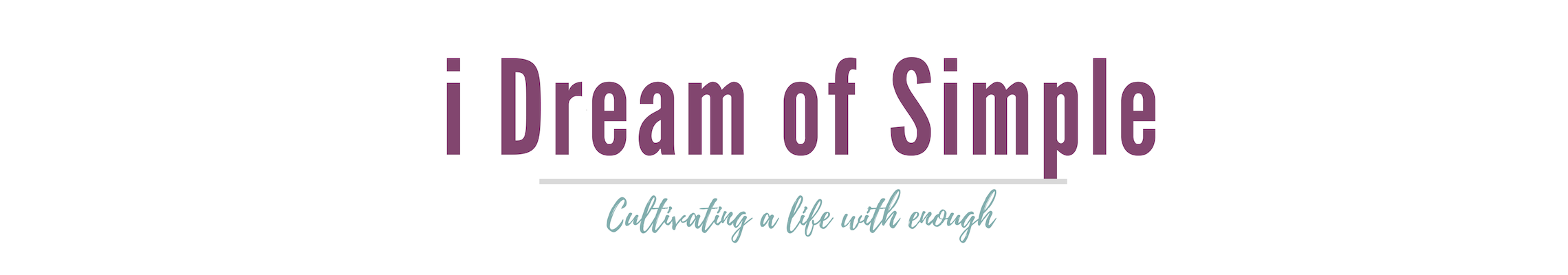



1 Comment on How to Declutter Your Digital Life: A 4 Week Challenge