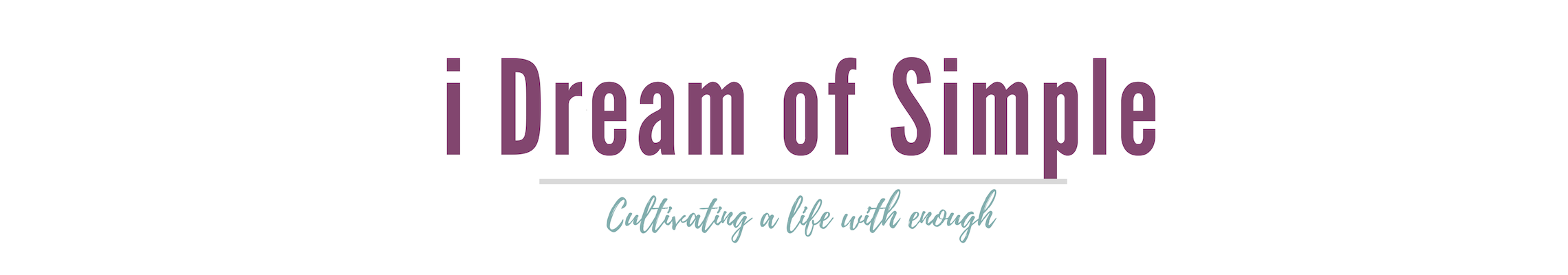Inside: Do you struggle to keep track of all the papers and dates and family member information for your home? Trello may be the perfect option for you to create your digital home management binder! Check out this post to learn how to set up a binder with all the most important information to run your home smoothly.

Some of the links in this post are affiliate links. Click here to read what that means.
I remember learning about a home management binder shortly after I got married and I LOVED the idea! I am totally an office supply junkie and loved getting my new binder, page protectors, dividers, and all the pretty printables. What’s not to love?? Aside from how pretty the binder was (at first) I mostly loved how I finally had a place to keep all those papers and documents that I had stashed in various places around our home.
Unfortunately, after using this binder for a while, I quickly realized the physical binder system just wasn’t working for me.
The problems I Discovered with a Physical Home Management Binder
For one, I didn’t like all the paper I was printing! We had a pretty low-quality printer back then so I was always buying new ink!
I also didn’t like how I couldn’t access the files when I was out running errands. The files were all together in one place, yes, but they were all at my house! For example, if I was at the grocery store and wanted to make my mom’s strawberry pie, I had no idea what the ingredients were.
Finally, I think I loved making the binder more than actually using it. I would spend so much time putting the darn thing together and making sure it had everything…but then it would just sit for weeks or months. And by this point, a lot of it had to be updated again….I was not a fan!
Fortunately, by this time I was starting to learn about and embrace the digital tools that came with my iPhone and MacBook. I loved the flexibility of having everything I needed at my fingertips. I knew there had to be a way to incorporate the home binder system into a digital system as well.
Eventually, I found Trello and I never looked back! In this post, I’ll share with you how I use Trello to set up and actually use my home management binder.
But first, you’re probably wondering, what exactly is a home management binder? So let’s cover that first…

What is a home management binder?
A home management binder is traditionally a physical binder that contains various papers and documents to help keep your home running smoothly. Things like receipts, recipes, phone numbers, and projects would often be found in these types of binders.
The point is to keep all of these files in one place so you don’t waste time looking through a filing cabinet or somewhere else in your home.
This type of system has worked for countless homes and for some they are the perfect option. But for me, for the reasons mentioned above, I prefer a digital home management binder.
Keep reading to learn more about my digital home management binder system and how you can create one for yourself.
What could be included in a home management binder
I have already mentioned a few things you could include in your home management binder above.
Let’s look at a few others now.
- Details about each family member, including pets. You can include birthdays, clothing sizes, favorite colors and movie characters, gift ideas, and questions to ask the doctor.
- Important contact information for family and neighbors. I keep a list of our neighbors with their address and phone numbers in case I ever need to get ahold of someone.
- Information about your home and cars. Here you could keep warranty information, repairs, license plates, and insurance information.
- Home projects and maintenance. This could be a running list of projects you want to tackle and contractors you may want to hire. I also include paint colors, inspiration in the form of screenshots or links to something I want to purchase.
- Cleaning routines.
- Meal plan including recipes your family loves and would like to try.
- Birthdays and anniversaries to remember.
- School information such as schedules, teachers’ names, report cards, and various due dates.
- Finances including budgets, invoices, receipts, and bank contact information.
- Healthcare information such as doctor names and contact info, insurance numbers, or links to access online medical records.
- Instruction manuals. Nowadays you can find most manuals online so there is no reason to keep the paper copies. When I find a manual that I think I’ll refer to often, I will create a card and store it in Trello for use later. You could store the actual pdf or just a link to access the page later. That saves me from having to search online again when I need it.
I probably would not keep passwords for banks and things like that on Trello (even though it is password protected itself). But there are other better ways to keep those passwords confidential.
So now we know what a home management binder is and the kinds of things to include, you may be wondering, why did I choose Trello?

Why Trello is a great option for a Home Management Binder
I chose Trello because I love the ease of use and the low learning curve. I also love that I have access to everything I need from any of my devices.
>> Read the Beginner’s Guide to Trello if you are brand new to Trello.
Trello is a digital tool, so, while I am not 100% paperless, I am definitely making progress! Trello is a great way to give paperless living a try.
Aside from taking photos of physical papers and destroying the physical copy, there are ways to eliminate some of the paper from entering your home in the first place. Here are 16 ideas to try!
The awesome thing about Trello is that you can still store the bank statements or receipts in your Trello Home Management binder as well!
Here are some of the benefits of going paperless (SOURCE):
- Saves space since you don’t need a filing cabinet for all those papers.
- Information is easy to access on multiple devices.
- Greener world since you reduce the amount of trash you are producing.
- Improved efficiency since you are no longer searching for paper files somewhere in your home.
- Your files can be backed up so you don’t lose your information.
How to use Trello to organize a digital home management binder
Step 1: Click here to create a new Trello account.
>> Note: Read the Beginner’s Guide to Trello if you are brand new to Trello.
Step 2. Create a new Board for your Home Management Binder.
Step 3. Brainstorm the sections you want to include in your “binder” or use my list above to get started. Create a LIST for each of these sections similar to the below screenshot.

Step 4. Under each List, think about the types of information you would want to keep.
For example, under the Important Information List I would include:
- House information
- Car information
- Healthcare
- Emergency Contacts
Step 5. Now it’s time to add your files and notes to the cards!
To go paperless, I will take a snapshot of the paper I want to keep with my phone and then attach it to the respective card. For example, I have a screenshot of my dog’s immunization records stored in his Card. The kennel we use always asks for the updated records and I always scrambled to find them. Now I always know where to look!
Under the Family List, I have a card for each family member. In these cards, I keep their birthdate, favorites, clothing sizes, driver’s license number and phone numbers, gift wish lists, and questions to ask the doctor. Here is what the back side of the “Mom” sample card looks like:

You can also attach images, PDFs, word docs, links, and other notes to the various cards. The options are nearly limitless with what you could keep in your Home Management Binder. But you also want to keep it simple and only include the information that you use on a regular basis.
Another feature I love to use in Trello is the email to cards option. This is perfect for receipts and things that you want out of your inbox, but want to keep. You can email them to Trello and keep them there for easy access. Trello has a guidance article on this feature here.
How to get your family on board
Since this is a home management binder you may have people in your family that need or want access to the information. A great thing about Trello is that you can share a board with other people so that they can view and/or edit the information. You can also assign specific cards to certain people for certain tasks like cleaning the basement. This is perfect for significant others and older children who have access to the internet.
To invite someone to your Board, click on the “Invite” button at the top of the Board. You can either add their email address or send them the special link and they can join that way.

Then, once the person is a member of the board you can add them to specific cards. For example, if I want to add my son to the weekly cleaning routine card, I would click on the card, and then the little plus sign under “MEMBERS.” Another window will show up that lists the members you can choose from.

Now when I update this Card, my son would be notified and know to check the card to see what he may be assigned.
Is it ok to get rid of the physical papers once they are digitized?
Most of the papers that I would recommend digitizing and storing in Trello can safely be disposed of after storing it in Trello. However, if anything has your name or any other identifying information I would recommend shredding it before recycling or disposing of it.
If you’re curious about how long you should keep important documents, this article has some great advice. But keep in mind I’m not an expert in what papers to keep, so please always do your homework before you throw something away!
There you have it! You now have one Trello Board setup with all of your important Home Management files and information!
Nice work!!!
FREE Trello Templates
Would you like to give Trello a try? Sign up for my weekly-ish “Simple in Five” newsletter and I’ll send you three of my most popular Trello Board templates you can start using today. Then, follow the steps above to create your very own Home Management Binder for your family.
Or, if you’d like a Home Management Binder Template so you don’t have to start from scratch, get on the waitlist for my upcoming Trello For Moms Made Simple ebook. I will be sharing 10 or so templates and how to use each one to simplify your mom life. Get on the waitlist here!
Continue reading for more great advice on Trello…
- Beginner’s Guide to Trello for Moms
- How to Use Trello for a Seasonal Family Bucket List
- How to Use Trello as a Holiday Organization Planner
Question: Have you ever tried a digital home management “binder”?
What kinds of information do you include in your binder? Let us know in the comments below!
If you enjoyed this post, please pin it for others to see!