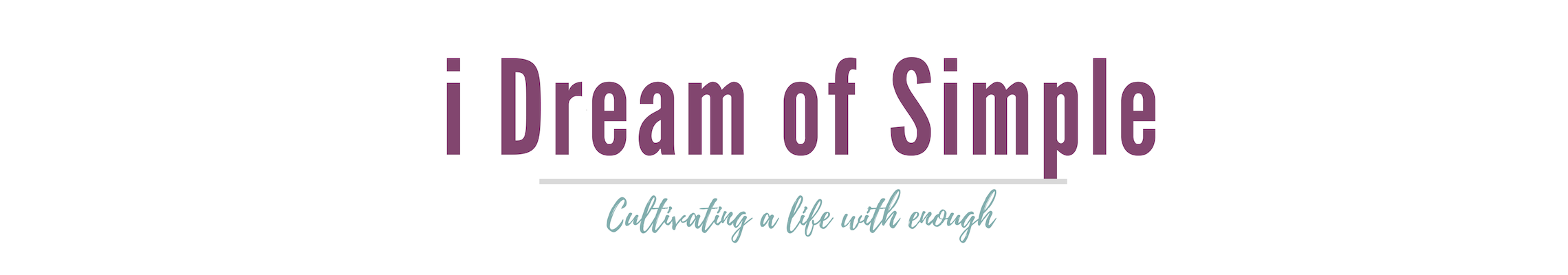Inside: Are you struggling to juggle all of your to-do’s for the week? Do you have checklists and post-it notes all over the place? If so, keep reading to learn all about how you can set up a productive week with Trello. You can also download a free Trello weekly planner template to hit the ground running!

Some of the links in this post are affiliate links. Click here to read what that means.
I have tried so many different methods to keep track of all the things I need to do on any given day. In the past, I have tried a paper planner, a bullet journal, post-its, a simple spiral-bound notebook, the reminders app on my iphone, google reminders, my calendar….I have tried a lot!
But the thing that I have used the longest (aside from the paper planner I used in school) is Trello!
I have talked quite a bit lately about how much I love Trello (see my Trello posts below!), and I think MY WEEKLY PLANNER BOARD is one of my favorites. It’s definitely the board that I use the most often!
In this post, I am going to show you how to set up your own My Week Board to keep track of all of your to-do’s and more important actually get those things accomplished and improve your productivity!
How to Set Up A Trello Board as a Weekly Planner
Step 1: Click here to create a new Trello account.
>> Note: Read the Beginner’s Guide to Trello if you are brand new to Trello.
Step 2. Create a new Board for your Weekly Planner.
Step 3. Create these lists:
- Braindump
- Delegate
- Sunday – Saturday
- Done
- Move to next week
Your board will look something like this:

Ok so now you have your Weekly Planner board set up, how do you actually use it to increase your productivity?
Let’s get right to that now!
How To Plan A Productive Week With Trello
Let’s go through how I use this board, List by List.
Braindump
Braindump List – Every Sunday (or pick another day that works for you) spend about 15 minutes doing a braindump of everything you need or want to get done in the coming week. I create a new card for each item that I think of.
Here are a few questions to think about as you do your braindump:
- What am I looking forward to?
- What’s stressing me out?
- What am I procrastinating to do?
- What have I neglected to do?
- What do I wish I could do?
- What things need to get done for family members?
- What actions will get me closer to my goals?
- What makes me happy?
- What makes my spouse/kids happy?

Prioritize
After I have my big list of tasks I take a look at prioritizing them, which brings me to my next List:
Delegate List: Is there anything you can delegate to someone else? If so, drag the card to the Delegate List, but only if you need to follow up on the task to ensure it gets completed. If you don’t need to make sure it gets done then just delegate the task and then delete it from your Board. No need to clutter up your board or your brain!
Move To Next Week List: can anything wait until next week? Move that card to the next week list. I will also move Cards here during the week if I know I won’t be able to tackle something this week like I previously thought I would. Next Sunday review this list and prioritize these things or see if you can just delete it.
A useful tool for prioritizing is the Eisenhower matrix. By using this matrix you are prioritizing based on urgency and importance and you end up with four different categories of tasks:
- Important and Urgent: Do these tasks FIRST
- Important, Less Urgent: Schedule these tasks
- Less Important, Urgent: These are great tasks to delegate
- Less Important, Less Urgent: Consider not doing these tasks, at least not this week
I like to use tags to label according to the Eisenhower Matrix and then sort my Braindump list from highest priority to lowest priority.

Schedule the Tasks
Before assigning any tasks to the days of your week, take a look at your braindump list as well as your calendar and add any events that cannot move to the respective day of the week. I will usually add the time of the event to the card so I know at a glance what I have going on that day without having to refer back to my calendar as well.
At the end of the day, pick 1-3 tasks to focus on tomorrow and drag the card(s) to the respective day. You could also do this for the whole week, but I find that things move around quite a bit for me so I like to assign the tasks on a day by day basis. But try both and see what works best for you! I have also added “AM” and “PM” cards to each of the days so you can block out when you’ll work on the tasks. Read more about time blocking in this post.

Done List: After the task is complete, archive the card or move to the done list. If you have time to do another task great! If not, know that you got something done and be proud!
As you are going about your week and you think of something that needs to get done, add it to your Braindump list to review next week. This will get it out of your head in a safe place you know you’ll address at a later time.
Now you are ready to rinse and repeat!
Other Ideas To Incorporate Into Your Weekly Planner Trello Board
- Meal plan: I like to use a separate Board for my meal plan, but you could add it directly to your weekly Board as well.
- Cleaning Tasks or chores: there are a lot of options for cleaning routines, but you could add one Chore Card for each day of the week and then a checklist for that day’s cleaning tasks.
- Morning or evening routines: Create a card for each with a checklist of items you want to do during each time of the day. You can simply drag these cards from day to day or keep them in a ROUTINE LIST of their own.
For more about developing these routines: Morning Routine and Evening Routine

Why I Love Using Trello For My Weekly Tasks
- My tasks are available on all my devices.
- I can add due dates.
- I can add links and other info to help me complete something.
- It’s customizable
- I can easily move tasks around
- I can be productive but not a slave to my schedule
- It helps to prioritize what’s important to me.
FREE Template To Set Up a Productive Week With Trello
Would you like to give the Trello Weekly Planner Template a try? Well, you are in luck because I am sharing three of my most popular Trello Board templates with you today! And I included the Weekly Planner Board in the bunch!
To snag your own copy, sign up for my weekly-ish “Simple in Five” newsletter and I’ll send you the three Trello Board templates you can start using today.
Keep Reading for More Great Trello Tips
- Beginner’s Guide to Trello for Moms
- How to Use Trello for a Seasonal Family Bucket List
- How to Use Trello as a Holiday Organization Planner
- Set Up a Home Management Binder With Trello
Question: Have you tried planning a productive week with Trello?
How did it go? If not, what tool do you use to stay on top of your weekly tasks?
If you enjoyed this post, please consider sharing it on Pinterest!