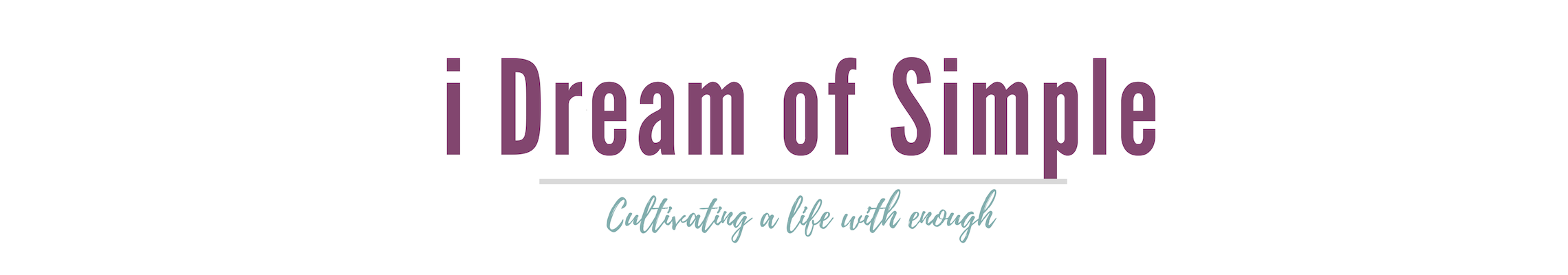Inside: Learn how to declutter your cookbooks and organize your recipes to simplify the meal planning process.

Some of the links in this post are affiliate links. Click here to read what that means.
During each month in 2018, I am focusing on a different simplicity challenge or mini SMART goal. So far I have practiced daily gratitude, meditated every day, moved my body for at least 15 minutes every day, and completed a no-spend challenge, just to name a few. Scroll to the bottom to see a list of all the challenges for the year!
It has been so encouraging to work through these challenges each month and share my experiences on social media and in my email newsletter. Follow me on Instagram and Facebook to stay in the loop! Or sign up for my newsletter below – I’ll also send you a copy of the SMART Goals Guide for FREE!
August’s Challenge: Declutter Your Cookbooks and Recipes
For August my challenge is to go through and declutter my cookbook collection. My plan is to complete a month-long meal planning challenge in the month of September, so this challenge will do wonders in preparing me for the meal planning challenge next month!
While this month’s challenge is not exactly like the others, in that I am not doing something each day (and I am halfway through the month already – oops!), this is absolutely going to be a challenge for me! I don’t have a lot of physical cookbooks anymore since I get most of my recipes online. However, I do have a few physical cookbooks left that I want to possibly declutter or start to cook from.
My biggest challenge this month will be all the digital cookbooks and kindle cookbooks that I have accumulated over the past several years. I enjoy reading cookbooks too, so when a kindle cookbook was on sale for $1-2 I didn’t hesitate to buy it! I felt like it didn’t take up any physical space so it wasn’t that big of a deal.
What I didn’t realize was that digital clutter is just as detrimental as physical clutter to my mental well being.
And with so many digital cookbooks I never knew where to look for a recipe so I either A.) just googled or pinterested a recipe or B.) just ordered takeout because I was too overwhelmed by the sheer number of options I had!
This post will walk you through the steps I plan to take to declutter recipes and cookbooks, and hopefully organize them for next month’s meal planning challenge.
Let’s dive right in!
Step 1 – Gather
This first step shouldn’t take too long or be too difficult. Simply gather all of your cookbooks and recipes from all the places. This could be your physical books, ebooks, PDFs, or recipes you have pinned to Pinterest. We will get back to these in a minute!
This is only a snippet of what I have on my kindle! Yikes!

Step 2 – Decide
This step is important because it sets the stage for how you will actually use your recipes. Decide on ONE place to keep all your recipes. There are a few options for this step and each has its pros and cons! There is no one right way to do this, so don’t think too long and hard, just pick a method and go with it! If you end up not liking what you chose you can always make a change later.
Here are a few methods and the pros and cons of each:
Physical Binder: My sister-in-law just made one of these and it works perfectly for her family’s needs!
- Pros: It’s very customizable and relatively inexpensive to make. You can print out recipes from blogs, hand-write recipes on blank paper or slide in magazine pages. You could also scan pages from actual cookbooks. It’s also easy to wipe down sheet protectors if they get food splattered.
- Cons: You probably won’t have access to the recipes when you are out and about unless you bring the binder with you everywhere!
- Examples: You can purchase a binder like the one below from Amazon or do it yourself like this blogger!

Notecards: This is the old fashioned way, but it still works for some!
- Pros: It’s very flexible and you can add any recipe you want just by writing it on a card! This is also pretty inexpensive since you just need to purchase notecards and a little box.
- Cons: Again, this is not very portable or accessible when you are out and about. You also have to hand write or cut out recipes to fit on the little cards, which takes time.
- Examples:

Physical Cookbooks:
- Pros: If you have just one or two to choose from you will get good at knowing what your family likes and doesn’t like. It will also be easy to find what you are looking for.
- Cons: There will most likely be recipes you don’t like or want to try in every cookbook you purchase.
Digital tools: This is my preferred method! You can snag my Trello board for free by clicking the purple button below!
- Pros: This method is super portable so you can access recipes from any digital device. There are tons of options to choose from and you can tailor it to suit your needs.
- Cons: It can be difficult to use while you are actually cooking. Your phone or tablet may get food splattered or it will turn off while you are looking at the recipe.
- Examples: Evernote, Trello, and Apps like AllRecipes and Big Oven
If Trello is something you’d like to try, grab my FREE Trello meal planning board here. It has directions on how to use the board as well as some of the recipes I use.
Tip: If you are brand new to Trello I highly recommend this course to get up to speed quickly!
Step 3 – Brainstorm Family Favorites
This is a fun step! Set a timer for 10 minutes and brainstorm a list of your family’s all-time favorite recipes.
Do you have all these recipes in your chosen location from step 2? If not, add them to your system so you aren’t searching for these recipes when you need them. If the recipes are in a cookbook you could scan or take a picture and then add to the digital tool or binder or write it out on a notecard.
Step 4 – Declutter Your Cookbooks
Now let’s take a look at your cookbooks and recipes you’ve collected from Step 1 and start to simplify!!! With sooooo many options it can be overwhelming! It usually causes me to just give up and order takeout or make pbjs…again…
Please tell me I am not the only one who does this!!!
Here are a few tips to help you with this step:
Physical Cookbooks
- Go through and declutter one source at a time.
- Flip through each cookbook and earmark the recipes you’d like to try.
- If you start going through and you don’t want to at least try most of the recipes, it’s probably time to eliminate that cookbook from your collection.
- If there are a bunch of recipes you want to try, commit to adding one new recipe per week, two weeks or month, depending on how often you meal plan.
Tip: It’s a good idea to try new recipes so you don’t get burned out on the recipes you make.
Digital Cookbooks
- For digital files, start with PDFs if you have them saved on your computer. Check for these files in places like Evernote, Trello, e-mail and on your computer.
- I personally have them mostly in Evernote and google drive.
- Go through these and use the same process as the physical books. If you can’t find at least a few recipes you want to try, use that delete button!! It’s ok!!
- Next look at Kindle or iBooks.
- Then finally look at Pinterest. I don’t use Pinterest too much anymore since I didn’t have a ton of luck with the recipes I tried. I have a go-to recipes board and plan on moving those over to Trello.
Tip: To avoid more clutter in the future, if you love to read cookbooks, consider borrowing from the library first. Then if it’s one that you love and will cook from a lot, then you can purchase if you want!
Step 5 – Organize
Once you’ve decluttered your recipes and cookbooks, it’s time to organize what is left. Go back to step 2 and commit to using this one storage location for your tried and true recipes. Gradually add to it from new recipes you’ve tried and love. It’s also helpful to keep a running list of new recipes to try.
In Trello I have the recipes grouped by type of meat (i.e chicken, beef, meatless). And then I started to label them based on theme nights like slow cooker, casserole, instant pot, etc.

If you are stuck with coming up with categories for organizing your recipes here is a great list to start from!
Step 6 – Meal Plan and Start Cooking!
It’s finally time to start planning out your meals! We will get back to this challenge next month! But for now here are a couple of articles to get you started:
My Favorite Meal Planning Tools
Top 6 Reasons to Establish a Simple Meal Plan Routine
Other resources to help you declutter and organize cookbooks and recipes:
Organize Your Life With Trello e-course
Article from Home Storage Solutions blog
FREE Meal planning Trello board
Read More in the Simplicity Challenges Series
January: Daily Gratitude
February: Meditation
March: 15 minutes of physical activity
April: No-Spend Challenge
May: The Mins Game Decluttering Challenge
June: Declutter Your Digital Life
July: Capsule Wardrobe (Project333)
August: You are here!
How do you keep your cookbooks and recipes decluttered and organized?
Let us know in the comments below!

Photos by Brooke Lark and Peter Lewicki on Unsplash.